If you’ve spent time in an accounting role in another industry before you started working for a commercial construction company, you know there’s a radical difference in how long it takes to get paid in construction. While Net 30 terms might be the standard for nearly all other industries, construction payments take 2-3 months on average. In fact, according to PwC, the average DSO (days sales outstanding, i.e., the time it takes to get paid) in construction is 90 days.
There’s no single reason for this. It’s a symptom of a convoluted payment structure, complex contracts, risk-avoidance tactics, and the number of parties involved. The complicated payment application process plays a big role. Pay apps are the starting point for subcontractors to request payment. And a lot can go wrong during the process.
9 Payment Application Issues that Can Cause Payment Delays
Three months is a long time to get paid, especially when you’ve been paying workers and have invoices due for materials. Beating the average DSO is only likely if your payment applications were perfect the first time around. If you don’t submit all the right documents, at the right time, through the right channels, you could miss the payment window or draw entirely. So, why might a GC kick back your pay app?
1. Using the wrong application for payment form
You may have your go-to application for payment form—like the AIA G702 Application and Certificate for Payment or ConsensusDocs 710. While these forms are industry standard, remember that some GCs have custom forms. (For perspective, Siteline has more than 2,100 custom billing and lien waiver forms in our system.)
Before you start working on a payment application, make sure you’re using the right billing form for each project.
2. Missing documents or attachments
As you well know, a lot of documents go into pay apps. You must include the original Schedule of Values, a record of how much work has been completed, any change orders, lien waivers, and more. If you have lower-tier vendors and subcontractors working on the project, you need to collect all of their documentation as well.
If you’re missing a single document, your payment application could be rejected. What’s worse is that the GC may not have a process to let you know that something is wrong and the only way you’ll know is because you don’t get paid.
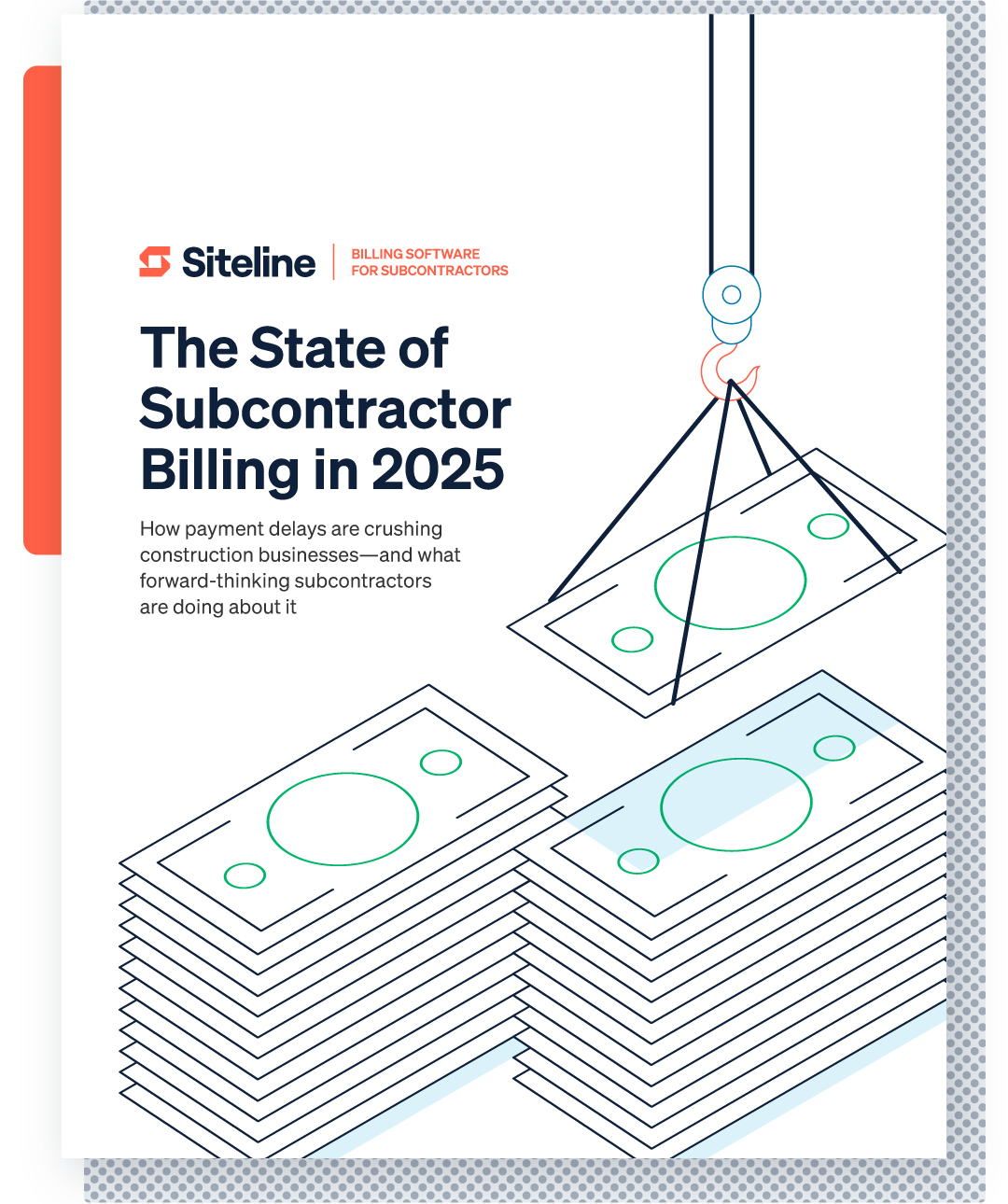
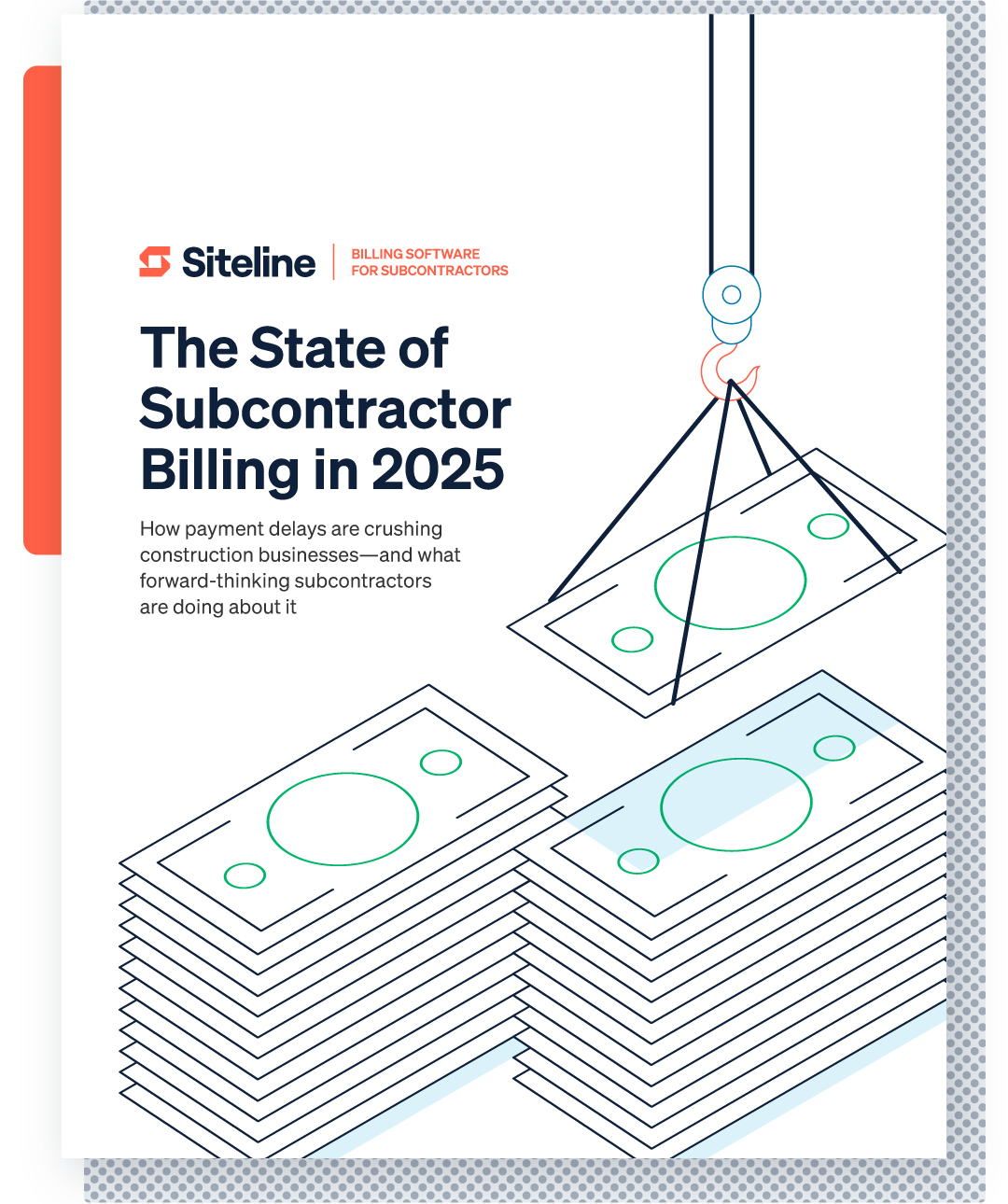
3. Lien waiver issues
Lien waivers are one place we see a lot of issues. Even if you have a lien waiver collection process, it’s easy to miss a signature or overlook a waiver from a lower-tier sub or vendor.
There’s also a risk of sending the wrong waiver. Remember, there are four different types of lien waivers. Conditional waivers are the ones that go into your pay apps. But, GCs may have custom lien waiver forms or guidelines. So before you go submitting your standard conditional lien waiver forms, be sure to double-check each GC’s requirements.
4. You submitted your pay app late (or not at all)
Timing is everything. And everyone’s timing is different. That means each project and each GC has its own billing and pay app schedule. If you miss the submission deadline, you might miss the payment cycle altogether.
Be sure to keep a calendar of when each project’s pay apps are due. And start communicating with your vendors and lower-tier subs early enough that you can collect all the required docs ahead of time.
5. Failure to submit through proper channels
Once upon a time, payment applications had to be submitted by mail. Thank goodness for digital communications channels. GCs long ago started accepting pay apps via email or fax. But more and more, they’re starting to require subcontractors to submit their payment applications via a payment portal.
Even if you’ve worked with a GC for years, they can still change their processes. Pay careful attention to any GC communications informing you of upcoming changes to their payment application process. If they switch to a payment portal and you’re still sending pay apps in through email, there’s a good chance you won’t get paid.
6. Compliance issues
Construction projects involve lots of compliance documentation–licenses, insurance certificates, union affidavits, safety policies, etc. These documents are typically handled separately from pay apps, but if any of your compliance docs are missing or expired, your client won’t approve your payment applications.
7. Invoicing discrepancy
One of the reasons the construction payment process is so complicated is to prevent companies from double-paying or overpaying. This means that every GC has checks and balances in place to ensure they’re not paying too much. Its accounts payable team is looking to make sure its subs have accurately documented the total amount due.
If your payment application includes unapproved change orders or you’re billing for stored materials without including the bill of lading or proof of warehouse insurance, it could raise a red flag.
8. Didn’t get your pay app notarized
There’s no standardization when it comes to notarization. It’s not required by law but it is required by some GCs. Add this to your pay app checklist. If notarization is required by your client, then failure to notarize will certainly result in an unaccepted application.
9. Failure to provide evidence of work
GCs often want visual proof of the work that’s been done. This is particularly important when the project site and the GC are in different cities or states. It’s a good idea to have a process in place for field supervisors to capture photos or videos of project milestones. Include these files as evidence of work when you submit your payment app.
Construction Payment Issues on the General Contractor’s Side
Even if you do all these things right, there could still be delays on the GC's side. If you think about the GC’s payment application workflow, there are a few places where issues can arise:
- GCs have to collect pay apps from all subcontractors before they can request payment from the client. So even if you submitted yours on time, they could be waiting for applications from other subs.
- Even though the GC is the one that’s paying you, they have to collect payment from the client first. So they take everyone’s pay apps, submit them to the client, and wait (usually two months) for the client to make payment.
- Everyone is bootstrapped in construction. And projects can quickly wind up with negative profit margins. It only takes one bad job for GCs to wind up with cash flow issues.
It’s worth monitoring how fast GCs are paying you. If there comes a time when your company has to choose which projects to pursue, they can prioritize projects from GCs with a track record of speedier payments.
Get Paid Faster with Construction Billing Software
You can prevent all of the above-mentioned issues by implementing construction billing software, like Siteline, which streamlines and simplifies the pay app process. Accounting teams at specialty trade contractors use Siteline to:
- Compile pay apps in minutes
- Always meet billing deadlines
- Reduce errors that cause payment delays
- Get paid up to 6x faster
- Streamline communications internally and with GCs
- See which GCs pay on time
- Forecast billing
Learn how you can put your pay app workflow on autopilot with Siteline. Schedule a demo today.
AIA®, G702®, and G703® are registered trademarks owned by The American Institute of Architects and ACD Operations, LLC. Siteline is not affiliated with The American Institute of Architects or ACD Operations, LLC. Users who wish to use Siteline’s software to assist in filling out AIA® forms must have or secure the AIA® forms. Siteline does not and will not provide users with the forms.
.svg)


%202.webp)