Payment applications (pay apps, for short) can be a major headache for construction accounting teams. The mountain of paperwork, the endless back-and-forth between project stakeholders, and the potential for costly errors make managing accounts receivables (A/R) and accounts payable (A/P) a demanding task.
Fortunately, various types of pay application software (also referred to as progress billing or AIA billing software) have recently begun to transform this historically manual workflow into a streamlined, collaborative process where payments flow smoothly and errors are minimized. The result? Faster, more predictable payments, efficient workflows, and improved dynamics between general contractors (GCs) and subcontractors.
In this article, we’ll recap the current pay app workflow, explore how software is making this process a heck of a lot simpler, and share the best solutions for both GCs and subcontractors.
Understanding the Basics of Pay Apps
Put simply, a construction payment application is a formal request for payment submitted by a subcontractor to the GC or project owner. It outlines the work completed during a specific billing period, the associated costs, and any changes made to the scope of work (among various other project-specific documents). This process is essential to ensuring everyone involved in the project gets paid, thereby keeping the project moving forward.
Here’s a simplified version of the typical construction pay app workflow (for a more in-depth breakdown, check out this guide):
- Progress tracking: Throughout the billing period (typically, a month), subcontractors meticulously track the work they’ve completed, materials used, and any additional expenses incurred.
- Pay app creation and submission: At the end of the billing period, subcontractors compile billing information into an application for payment (typically an AIA form or custom form created by the GC) and submit it with the required documents.
- Review and approval: The GC reviews each pay app, verifies the work completed matches the amount billed for, and either approves or requests additional documentation or clarification. Once approved, the GC adds it to the draw and submits it all to the owner for payment.
- Payment processing and distribution: The owner processes approved pay apps and releases payment to the GC, who in turn distributes funds to the subcontractors.
This overview doesn’t account for the additional steps involved, like notarization, the manual task of filling out forms and continuation sheets, or the time-consuming hunt for supporting documents (e.g., receipts, invoices, payroll reports). It’s a labor-intensive process prone to errors, often resulting in significant payment delays—especially for subcontractors.
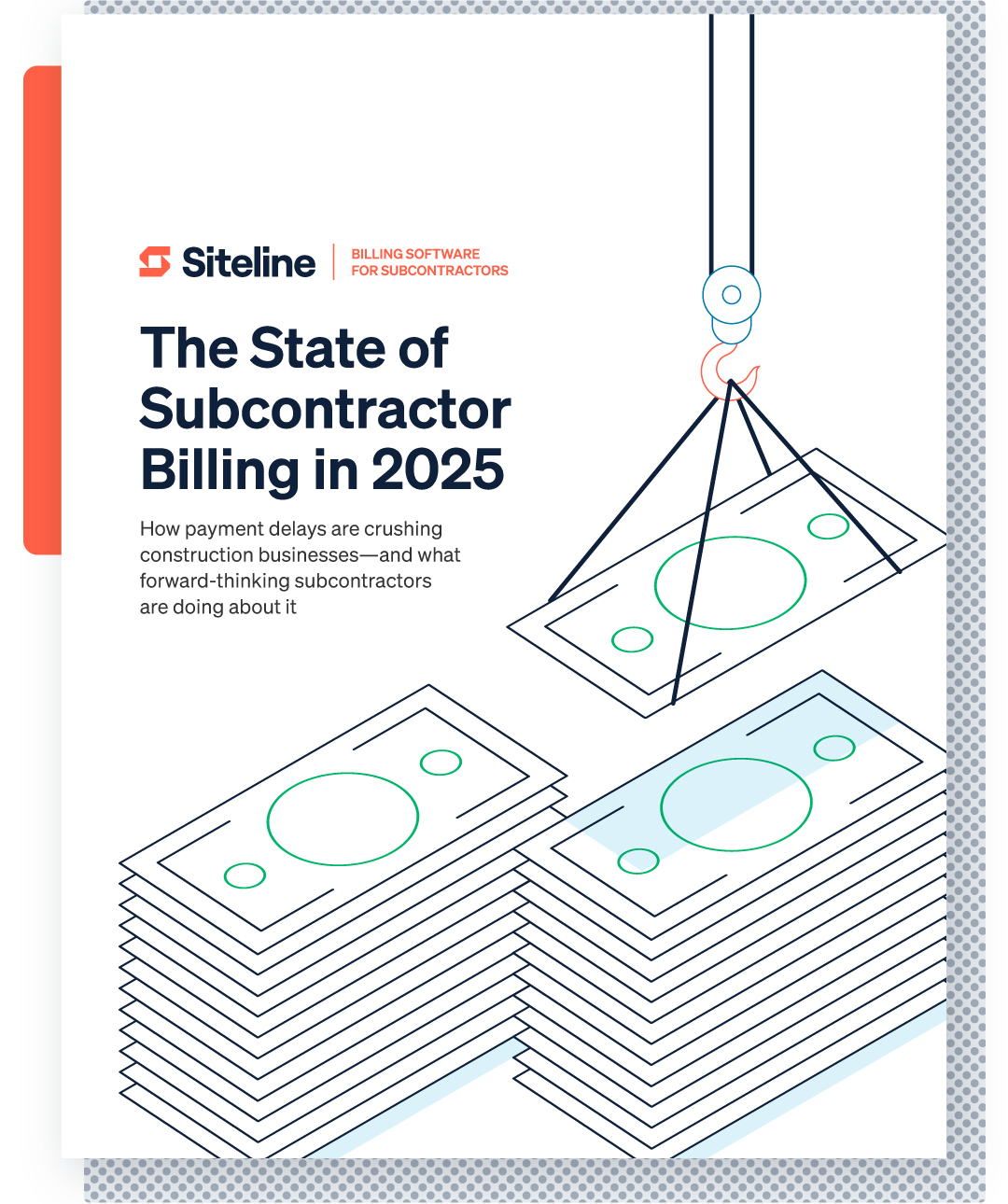
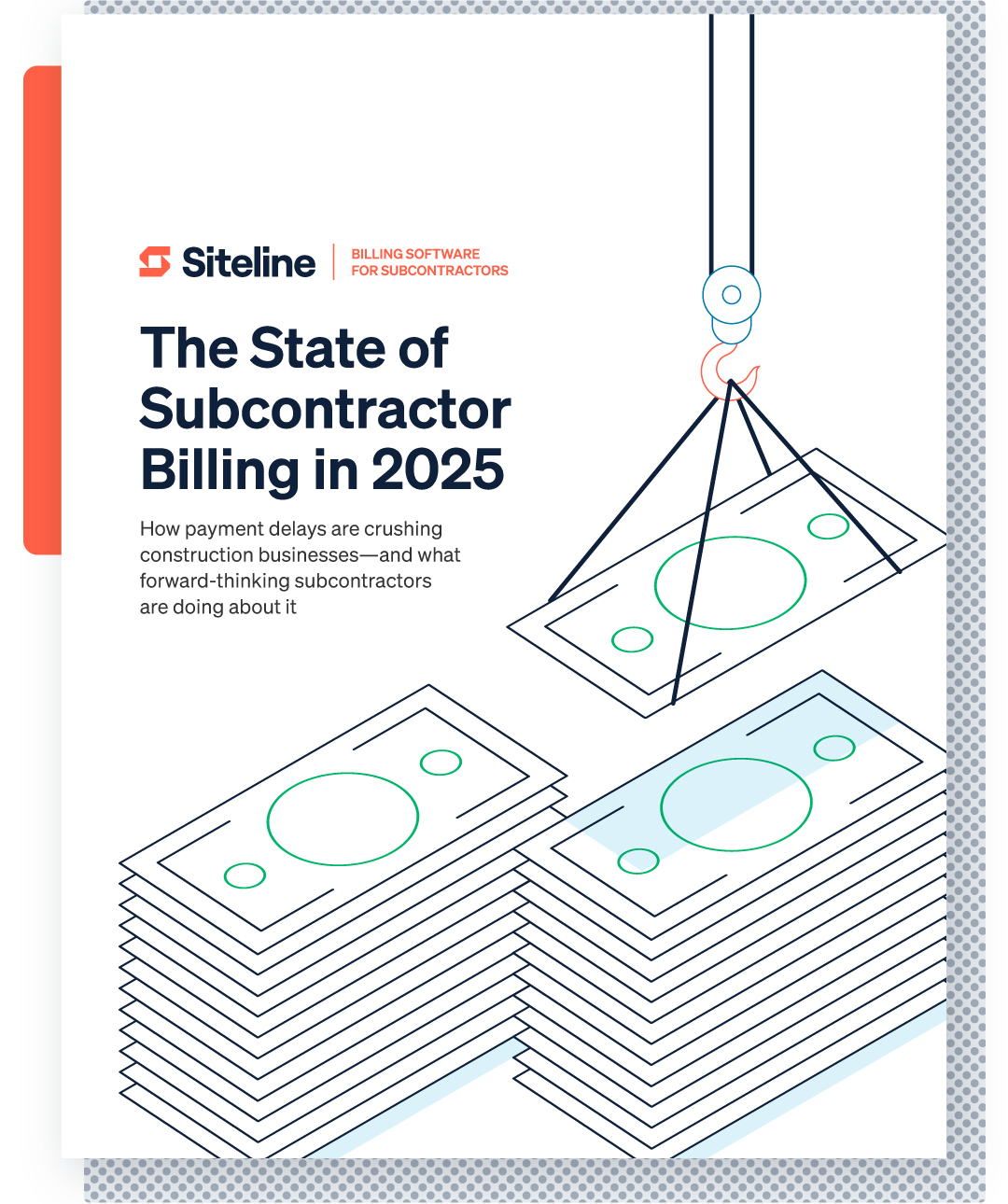
The Financial Toll of Manual Pay App Workflows
The pay app process is essentially a long chain of data exchanges. However, if that data is flawed at the outset or corrupted along the way, it inevitably leads to faulty pay apps. This triggers a cascade of consequences: time-consuming revisions, payment delays, and diminished cash flow.
The financial repercussions of these data inaccuracies are substantial. A joint study by Autodesk and FMI, reported by MSUITE (a DeWalt company), revealed the staggering impact of bad data in 2020. It resulted in global losses of $1.8 trillion and potentially accounted for 14% of avoidable rework, amounting to $88 billion in costs.
Human error stands out as the primary source of these costly inaccuracies considering that:
- Simple human errors, such as data entry mistakes (e.g., mistyping numbers), accounted for 24% of bad data.
- Missing data, like blank fields in spreadsheets, was responsible for another 24% of the problem.
Now that we understand the challenges of manual processes, let's explore how pay app software addresses these issues.
The Benefits of Pay App Software
Pay app software offers a number of other benefits to help streamline the pay app process, ensuring faster and more reliable payments for subcontractors. These include:
- Automating data entry: Many pay application software can integrate with project management and/or accounting software—or, has those capabilities already built into it. This eliminates the need for manual data entry, reducing the risk of errors, and saving unnecessary financial losses (like those outlined above).
- Facilitating collaboration: Cloud-based capabilities enable real-time collaboration between all project stakeholders. This means everyone has access to the same information, discrepancies can be resolved without the tedious back and forth, and approvals can be obtained quickly.
- Simplifying document management: Gone are the days of misplaced documents and endless paper trails. Pay app software stores all A/R related documents in one, centralized location, making it easy to access and track information throughout the payment cycle. Additionally, maintaining impeccable financial records is key to ensuring a strong project closeout and full retention collection.
- Improving accuracy: Built-in validation checks and calculations help catch errors before they cause delays or payment disputes.
- Enhancing visibility: Real-time dashboards and reporting tools provide insights into each project's payment status, helping to identify potential bottlenecks and improve cash flow. Key reports, like A/R aging reports, are incredibly useful as they flag overdue payments, enabling you to quickly activate your A/R escalation plan to collect those funds faster.
With an understanding of the general benefits, let's look at specific software options for both GCs and subcontractors.
Check out this blog post to learn about the additional advantages of pay app software, and gain valuable insight into whether this solution might be right for your business.
Types of Payment Application Software
There are two main categories of payment application software in the construction industry: solutions for GCs and solutions for subcontractors. Let’s examine each.
Pay App Software for General Contractors (GCs)
GCs benefit from a variety of sophisticated tools designed to streamline their billing processes. These solutions allow GCs to collect and manage subcontractor pay apps, process approvals, and compile submissions for clients. With multiple options available, GCs can choose software that aligns with their specific needs and project scales. Here are the leading tools in this space:
GCPay
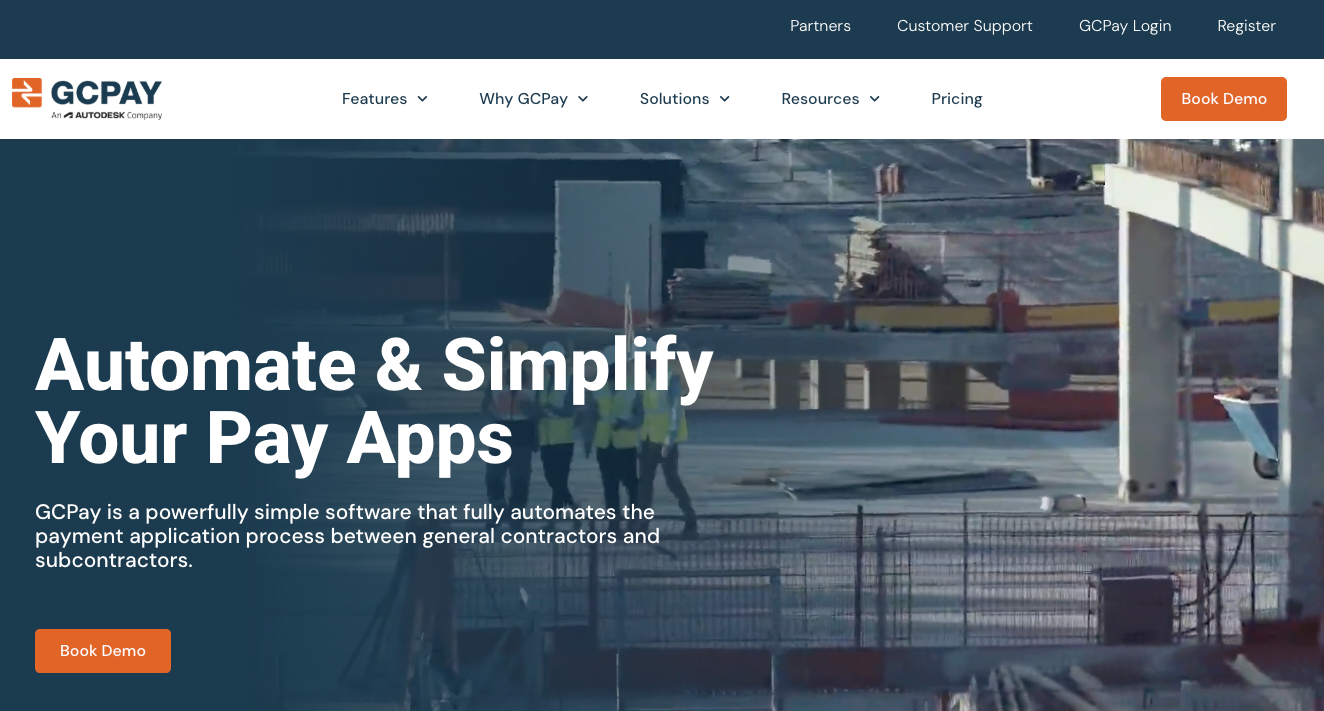
This comprehensive software stands out for its powerful workflows that automate the pay application process between GCs and subcontractors. It also includes lien waiver management, compliance tracking, change order management, and notarization capabilities, making it a one-stop shop for billing and financial documentation. What’s more, GCPay integrates with popular accounting software, including CMiC, Sage 100, Sage 300 CRE, Viewpoint Vista, and Acumatica.
Textura
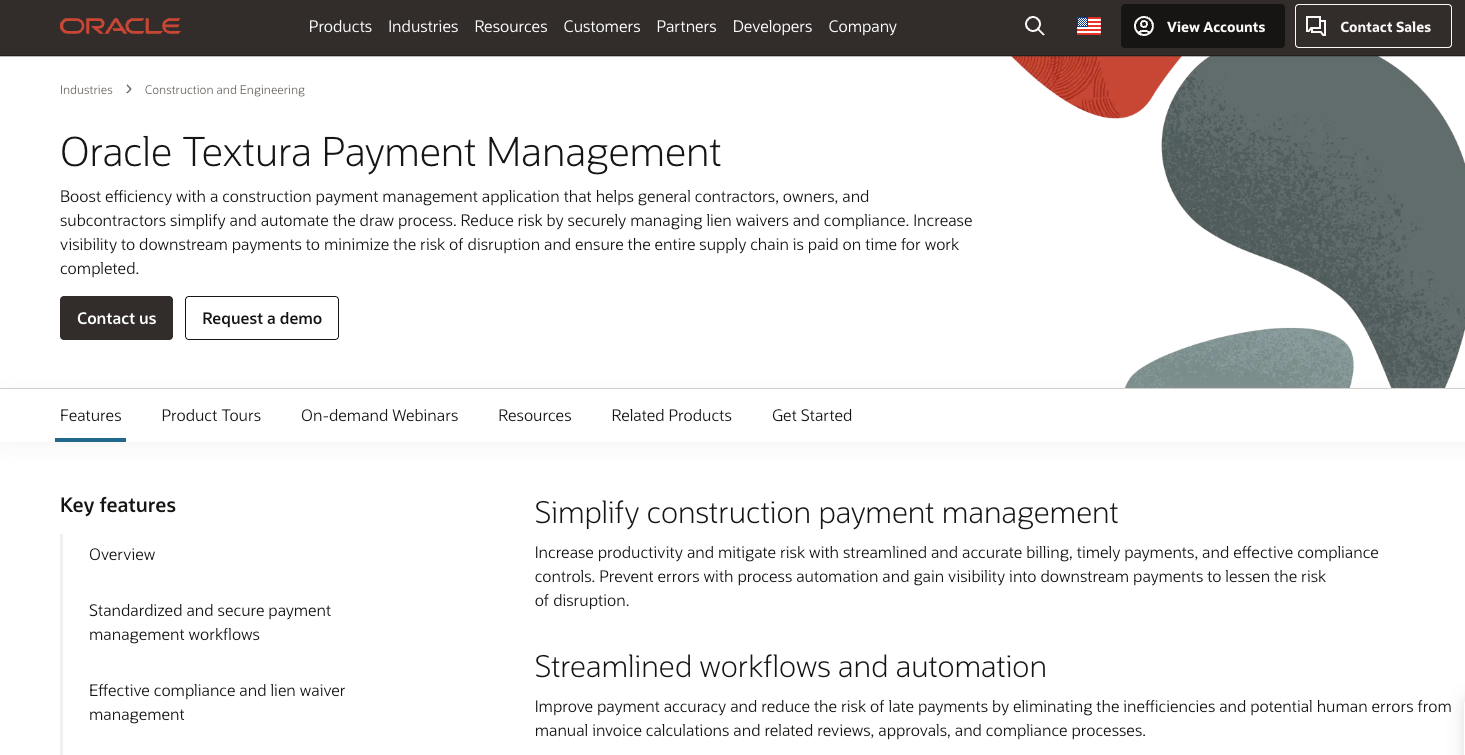
Renowned for its robust collaboration tools, Textura (an Oracle product) excels at handling complex GC payment processes, making it a favorite among larger construction companies. Its comprehensive features facilitate communication between project stakeholders and efficient payment management. This software also offers compliance and lien waiver support, in addition to predefined reports and dashboards for greater financial transparency. Textura integrates with CMiC, Sage 300 CRE, and Sage 100.
Procore Pay
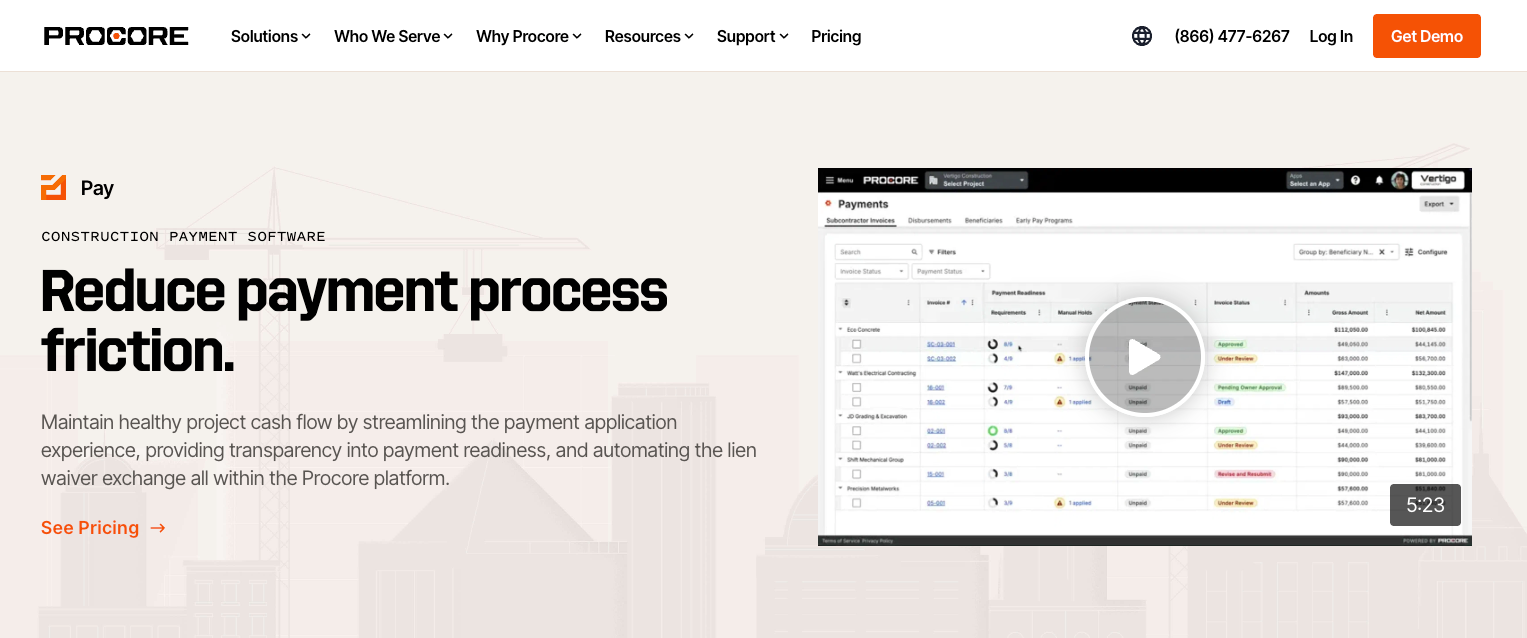
As part of the popular Procore project management platform, Procore Pay offers a streamlined solution for managing payment applications within the overall project workflow. This solution allows for easy access to project data, enables communication between the GCs and subcontractors, and offers a wide range of data tools for real-time insight into project cost and profitability. Procore Pay integrates with a bevy of accounting software, including Quickbooks, Sage 100, Sage 300 CRE, Sage Intacct, Spectrum, Vista, and Acumatica.
Trimble Pay (Formerly Flashtract)
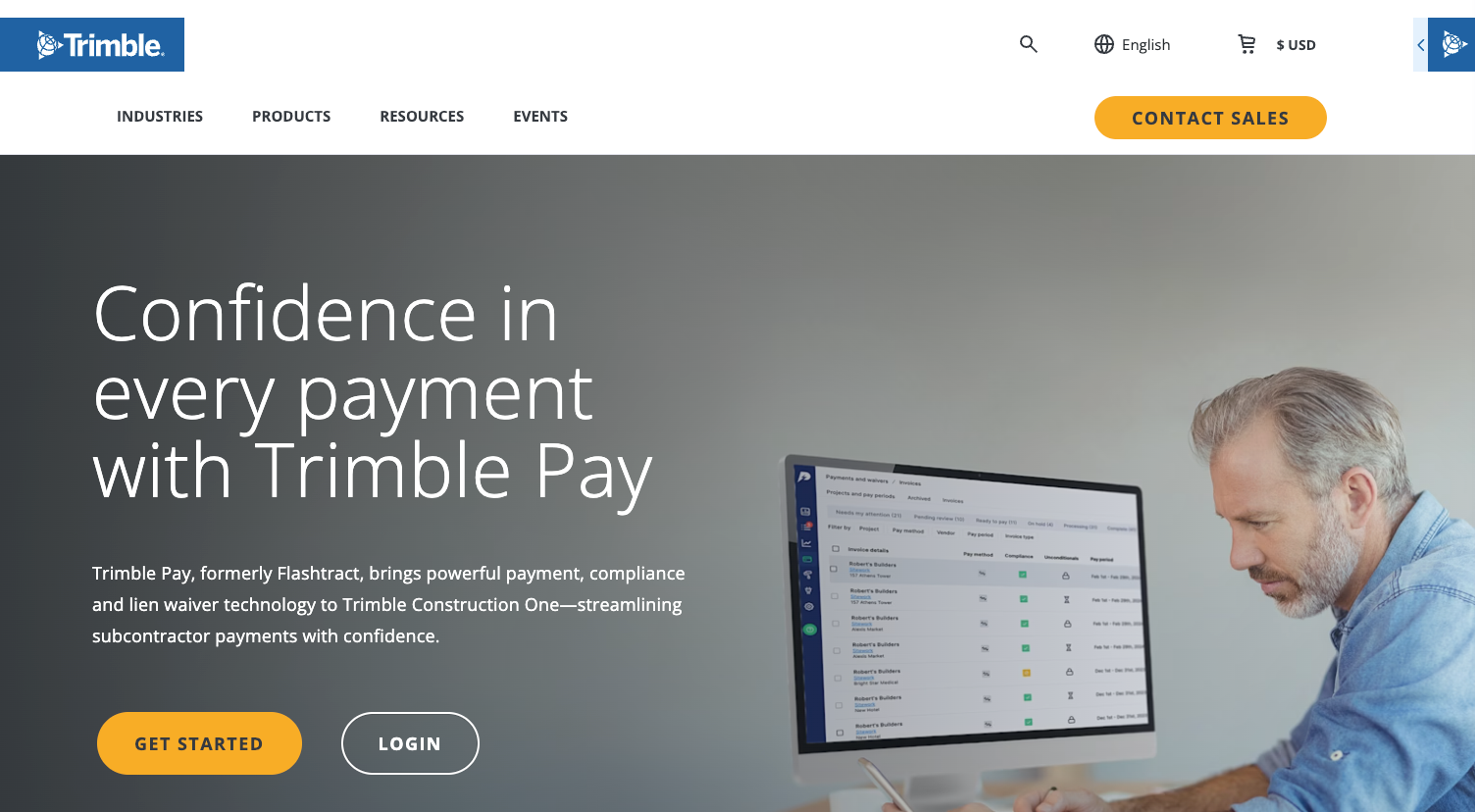
Designed with user-friendliness in mind, Trimble Pay (formerly Flashtract) simplifies billing and payment processes between GCs and subcontractors, focusing closely on reducing financial risks for GCs by monitoring their cash inflows and outflows. Its intuitive interface and straightforward features make it an excellent choice for companies seeking a hassle-free solution. It also integrates with Sage 300 CRE, CMiC, and Viewpoint Vista.
RedTeam
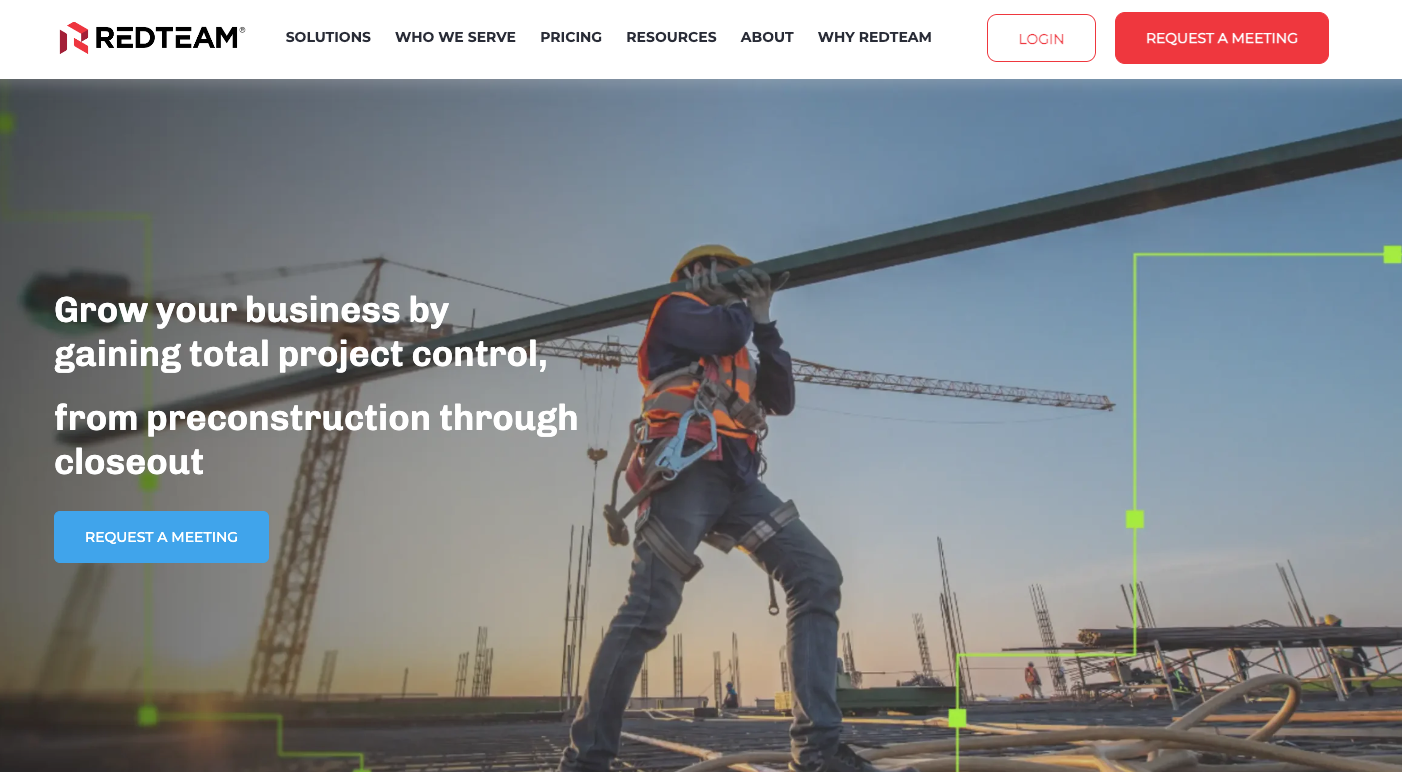
This platform offers a comprehensive suite of tools designed to streamline the entire project lifecycle, from preconstruction to closeout. Specific to billing, RedTeam enables seamless communication, documentation management, and payment submission and tracking, ensuring projects stay on schedule and within budget. It also offers lien waiver management and compliance tracking functionality, and integrates with Acumatica, Quickbooks, Sage 100, Sage 300 CRE, and Sage Intacct.
BuildingBlok
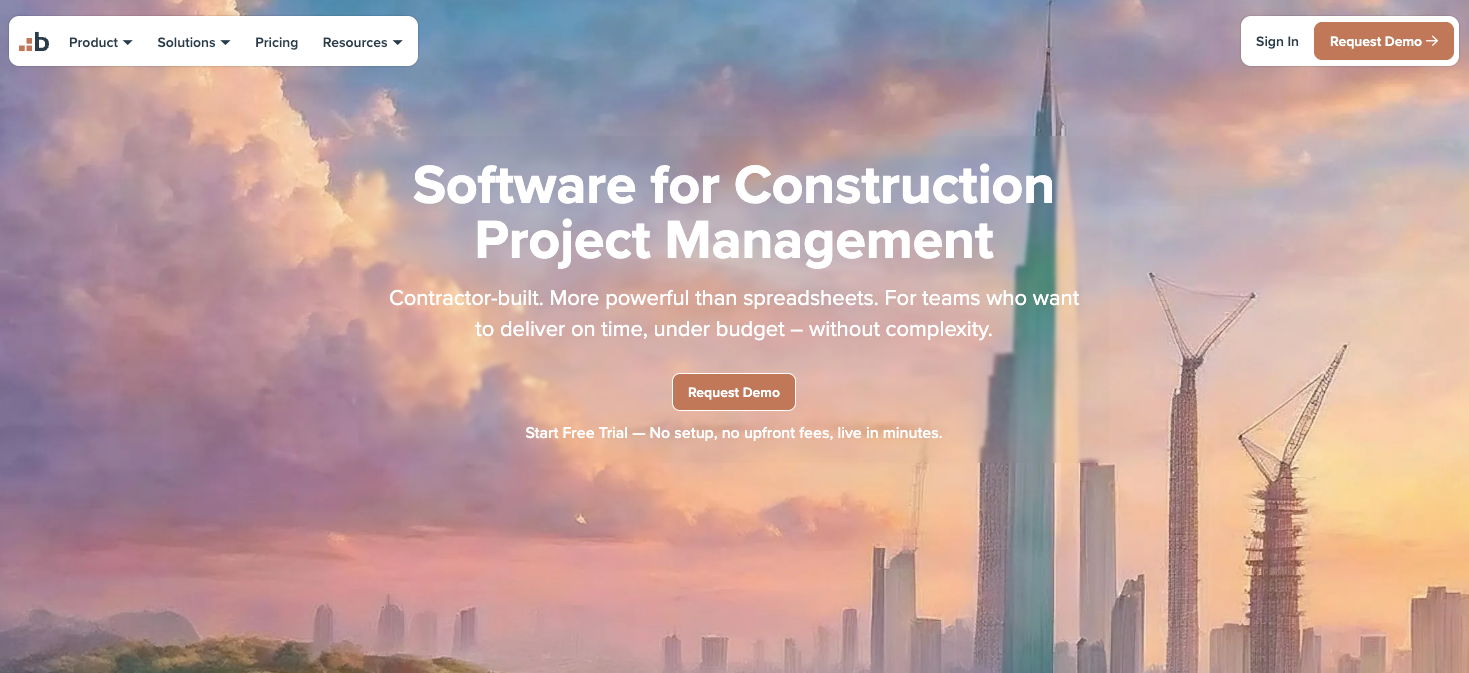
BuildingBlok also takes a holistic approach to construction finance management, managing pay apps, lien waivers, and compliance documents. Their platform integrates these components into a unified cost management system. BuildingBlok also offers field and project management solutions. However, BuildingBlok's integrations are currently limited, with most tools relying on CSV imports and exports.
Pay App Software for Subcontractors
Subcontractors face a drastically different landscape when it comes to pay app management software. Unlike GCs, there’s only one system built exclusively for their needs (detailed below). For subcontractors not in the know about that one system, they’re forced to cobble together a solution: a little bit of their accounting system, a lot of spreadsheets and PDFs, and too much email and phone tag.
With this cobbled solution, subcontractors are forced to manage pay app submissions across whatever systems their clients use, often juggling multiple systems—like GCPay, Textura, and Procore Pay—per client across different projects. This not only leads to extra expenses but also complicates the process and tracking for subcontractors, as they have to deal with different forms, submission processes, and dealines—a challenge that intensifies as projects scale.
So, what does the cobbled solution look-like compared to the subcontractor-specific pay app management software?
Accounting Software
Popular accounting software like Viewpoint Vista, Sage Intacct, Acumatica, and Foundation offer standard AIA billing features, making it easier to create compliant pay apps. These systems are familiar and integrate well enough with existing financial processes, making them sufficient for:
- smaller specialty trade companies managing a few new construction projects at a time,
- subcontractors that don’t work with many GCs, or
- subcontractors with clients that don’t require any customer forms or lien waivers.
However, subcontractors handling multiple projects across many clients with varying billing requirements and forms often face challenges when primarily managing pay apps in accounting software and spreadsheets.
Drawbacks for Commercial Subcontractors
- Limited to no integration with GC pay app portals
- Limited functionality for managing complex pay application workflows
- Inability to generate and pre-fill custom GC forms
- Reliance on manual workarounds via spreadsheets and paperwork
- Difficulty managing retainage across multiple projects
- Lack of real-time collaboration features for internal teams and GCs
- Lack of automated reminders for upcoming deadlines and missing documentation
- Lack of change order tracking and lien waiver management functionality
Siteline
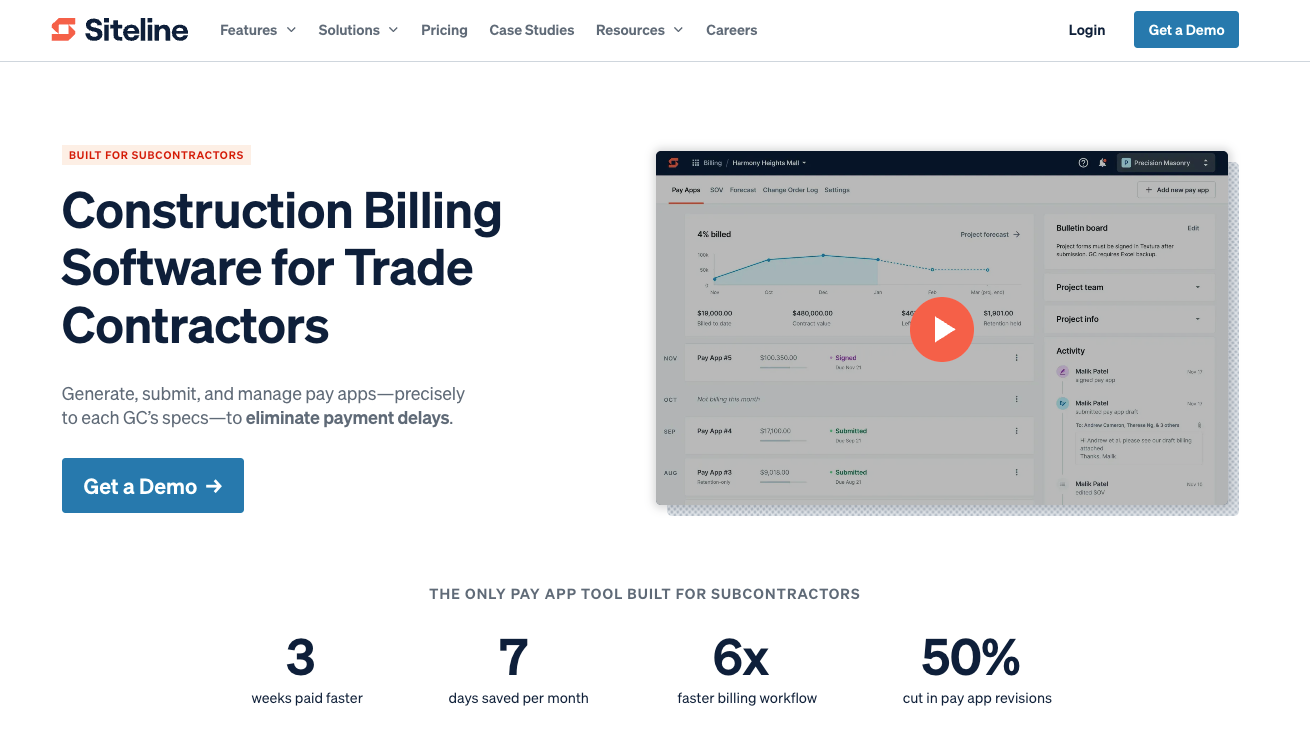
Siteline offers a comprehensive alternative to the patchwork of accounting software and spreadsheets. As the only pay app tool built specifically for subcontractors, Siteline manages the entire payment application workflow—from tracking progress and change orders to generating and submitting custom pay apps and lien waivers correctly the first time around. Plus, it interfaces with both GC payment portal software and major accounting systems, eliminating redundant tasks to speed up payments and cut errors that cause delays.
Advantages for Subcontractors
- Accelerates GC-specific pay app generation and submission by 6x
- Seamlessly syncs with top GC payment portals
- Integrates with popular accounting software for improved accuracy
- Streamlines compliance management and tracking
- Generates, sends, and tracks lien waivers for all tiers
- Tracks the status of all change orders—pending included
- Provides robust reporting for invoice aging, billing status, GC payment times, and more
- Facilitates billing projections and cash flow forecasting
- Enables real-time collaboration among teams and with GCs
- Provides automated reminders for compliance deadlines
- Offers digital signature capabilities for faster document processing
As it stands, embracing the right payment application software is no longer a luxury—it’s a necessity. By leveraging these tools, construction professionals can dramatically enhance their efficiency, improve accuracy, and ultimately strengthen their bottom line.
Ready to take the next step toward streamlining your pay app process and accelerating payments? Schedule a personalized Siteline demo today and see how our subcontractor-focused solution can transform your workflow.
AIA®, G702®, and G703® are registered trademarks owned by The American Institute of Architects and ACD Operations, LLC. Siteline is not affiliated with The American Institute of Architects or ACD Operations, LLC. Users who wish to use Siteline’s software to assist in filling out AIA® forms must have or secure the AIA® forms. Siteline does not and will not provide users with the forms.
.svg)


%202.webp)